
This article will guide newcomers through the process of installing mods in the Steam version of "Granblue Fantasy: Relink", excluding the PS4 and PS5 versions.
All mods have been tested at the time of writing this article, but please download and install mods at your own risk. Please make sure to back up your game data before installing mods. I am not responsible for any damages or losses incurred due to the contents of this blog. I also cannot answer individual questions.
- advance preparation
- Prepare and install the mods you want to apply
- How to apply the mod and launch the game
- End
advance preparation
Reloaded II Mod Manager
First of all, you need to prepare a mod management software "Reloaded II Mod Manager". Get the latest version from the following page.
ttps://github.com/Reloaded-Project/Reloaded-II/releases/

Download "Release.zip", manually create a folder with a name like "D:\Reloaded II" and put all the extracted files in it. (The above is an image)
Run "Reloaded-II.exe" in the "Reloaded II" folder.

*.NET 8.0 is not installed on your PC, the above screen will appear, please follow the instructions on the screen to install .NET 8.0.
 The above screen is an installation image of dotnet 8.0.
The above screen is an installation image of dotnet 8.0.
 Once .NET 8.0 is successfully installed, "Reloaded-II Mod Manager" will be launched by running "Reloaded-II.exe".
Once .NET 8.0 is successfully installed, "Reloaded-II Mod Manager" will be launched by running "Reloaded-II.exe".
 Click on the + button (Add an Application) on the left sidebar of the screen and specify the location of the Grabble Relink executable.
In my case, it will be in the following location (of course, it will be in a different location on different computers)
Click on the + button (Add an Application) on the left sidebar of the screen and specify the location of the Grabble Relink executable.
In my case, it will be in the following location (of course, it will be in a different location on different computers)
D:\Steam\steamapps\common\Granblue Fantasy Relink\granblue_fantasy_relink.exe

When the Luria icon appears in the sidebar as shown in the image above, the minimum necessary linkage has first been successfully established.
Granblue Fantasy Relink Mod Manager
Next, prepare software "Granblue Fantasy Relink Mod Manager". It can be downloaded from the following page.
ttps://nenkai.github.io/relink-modding/getting_started/mod_manager/
Download and unzip the file "gbfrelink.utility.manager.zip".
 After unzipping, place it under the "D:\Reloaded II\Mods" folder as shown in the image above.
After unzipping, place it under the "D:\Reloaded II\Mods" folder as shown in the image above.
 The "Reloaded II Mod Manager" that was first installed will now also recognize the "Granblue Fantasy Relink Mod Manager" and the above display will appear.
The "Reloaded II Mod Manager" that was first installed will now also recognize the "Granblue Fantasy Relink Mod Manager" and the above display will appear.
This completes the preliminary preparations. Next, prepare and apply the mods you wish to install.
Prepare and install the mods you want to apply
ttps://www.nexusmods.com/granbluefantasyrelink
I think it is safe to get the Relink mod from the major Nexusmods first. You will need to register as a user to download the files, but it is completely free to register and use.
Once you have some familiarity with it, try Patreon, X, LoversLab, Discord, Gamebanana, arca.live, etc. to find your favorite mods.
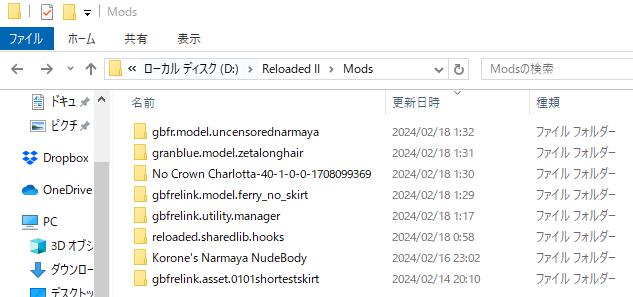 Unzip the file downloaded from Nexusmods and place it in the "D:\Reloaded II\Mods" folder.
Unzip the file downloaded from Nexusmods and place it in the "D:\Reloaded II\Mods" folder.
 If it has been successfully placed, it has been reflected in the "Reloaded II Mod Manager".
If it is not reflected here, there is a high possibility that the folder configuration is incorrect, so please review it.
If it has been successfully placed, it has been reflected in the "Reloaded II Mod Manager".
If it is not reflected here, there is a high possibility that the folder configuration is incorrect, so please review it.
How to apply the mod and launch the game

Finally, here are the steps to apply the above mods to the game.
Select the mod you wish to apply and click on "Launch Application" to start the game with the mods applied.

However, it is often the case that mods that have been available suddenly become unusable when the game version is upgraded, so please be aware of this.
End
This was an article about the procedure for installing mods in GRANBLUE FANTASY: Relink.
Thank you for reading to the end!
If you are looking for Adult MOD or NUDE MOD, please see the following article.